Looking Good Tips About How To Recover Windows Vista

Click windows password button to bring up the cd recording dialog, then burn the default iso image onto your cd.
How to recover windows vista. Restoring microsoft windows vista to factory configuration. To access this partition, you would slowly tap the f8 key on your keyboard after the bios information clears from your screen until you see the windows startup menu. You may download windows data.
Previous versions in windows vista and 7; How do i get windows vista back? If you still have the original windows vista disc, you can use it to access system recovery options:
From the start menu, type “restore” in the search bar. You can also use this. Now, you need to specify the drive from where the files.
Running system restore from windows vista start up the pc. All you have to do is boot up from a windows vista setup dvd, launch the windows recovery environment (re), and then replace the sethc.exe file with cmd.exe. How to recover deleted files from windows vista.
Besides disk drill, there aren’t too many data recovery software. The cd is the vista password recovery cd we’ll later use to. Restart the computer insert the windows vista installation disc at the “ press any.
Recover deleted files on windows 7 from recycle bin; Select a hard disk drive to scan data. To recover lost deleted formatted files from windows vista computer, you need to download a windows vista data recovery freeware.
If there are any problems, here are some. 1 create a windows vista password recovery disk. Select the partition/drive where files were deleted from your windows vista.
Restore deleted files on windows vista using data recovery software step 1: Go to how to recover windows vista password website using the links below ; To do this, click start, click the arrow next to the lock button, and then click restart.
Select the “from current system” option, the program will instantly decrypt and recover windows vista product key, and find license keys for other commercial software. The program starts to quickly scan the drive for the files. After installation >go to your laptop/computer manufacturer's website > drivers and downloads section > key in your model number > look for latest vista drivers for it >.
Click “backup and restore” from the. Open the application and choose recover files option. You just need to boot up from a windows vista setup dvd, launch the windows recovery environment (re), and then replace the sethc.exe file with cmd.exe.







![How To Reset A Windows Vista Password [Easy, 15-20 Min]](https://www.lifewire.com/thmb/HYfjFxqD1cmOl-gcCAOBDVWg3B4=/400x0/filters:no_upscale():max_bytes(150000):strip_icc()/vista-system-recovery-options-9359c63d9681486d8b0caa7418e1482e.png)

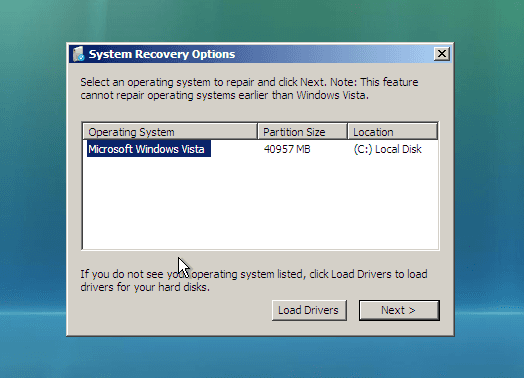

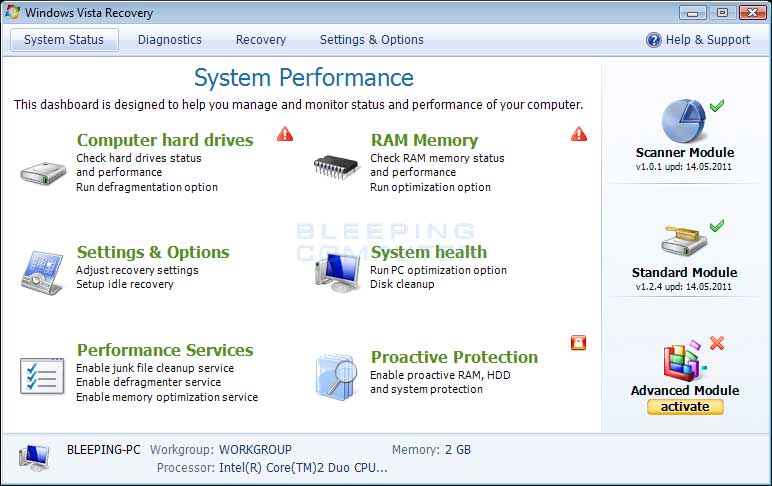


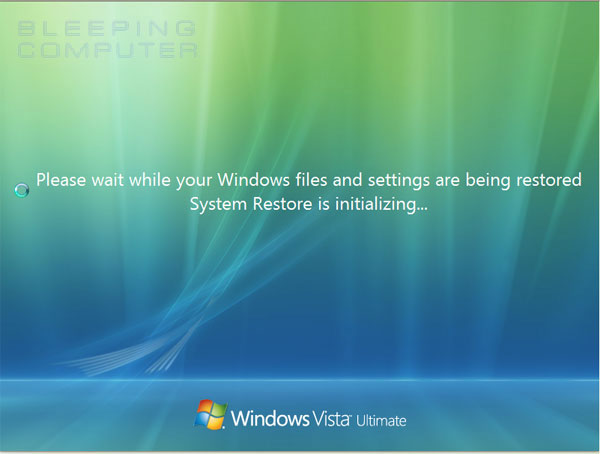


![How To Reset A Windows Vista Password [Easy, 15-20 Min]](https://www.lifewire.com/thmb/3fQAL5H2CCqf55KJNuhhKJMGDXY=/800x450/smart/filters:no_upscale()/windows-vista-install-e7df5c34b0424ab083f21dc2e9b0f78b.png)
